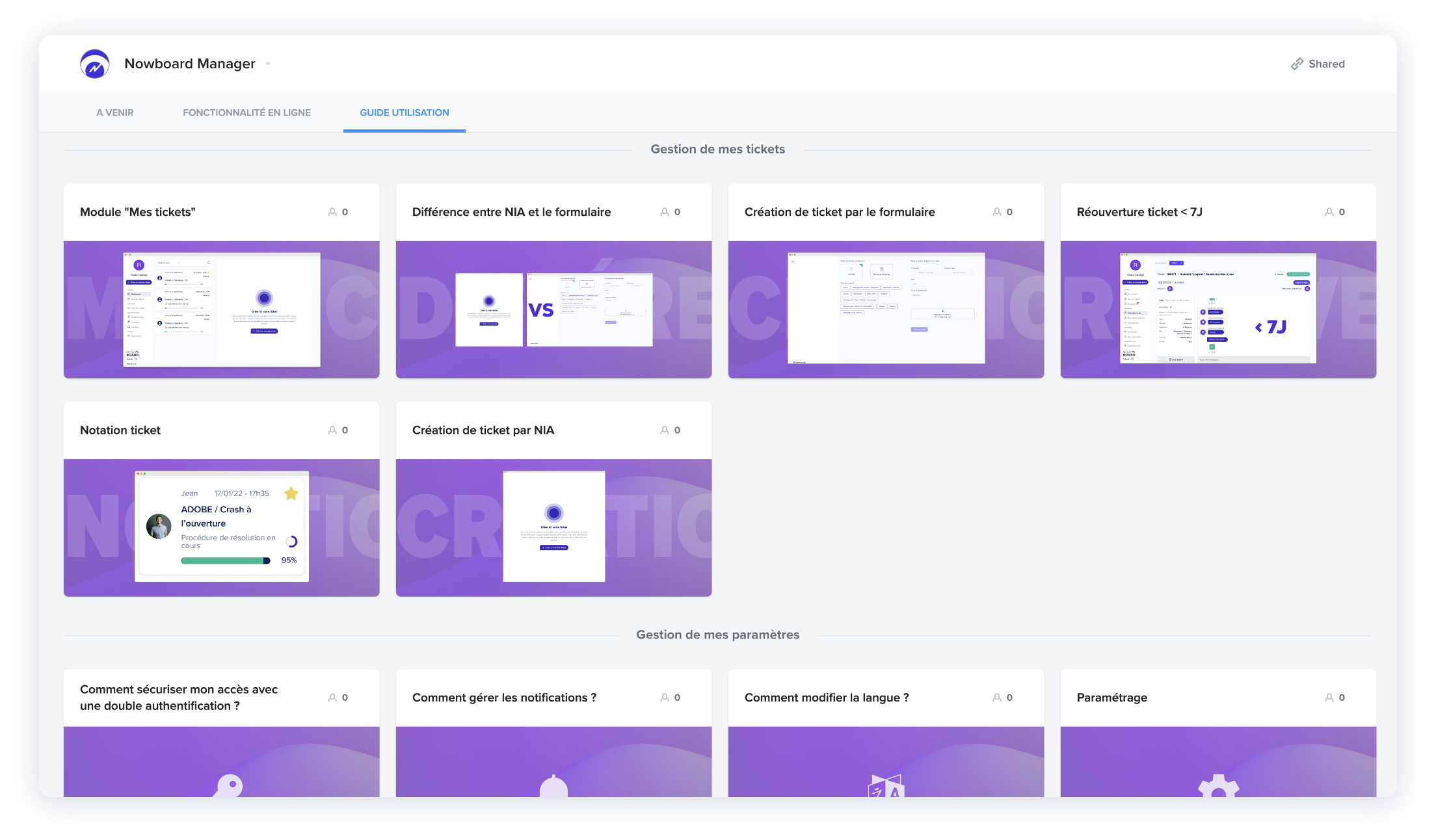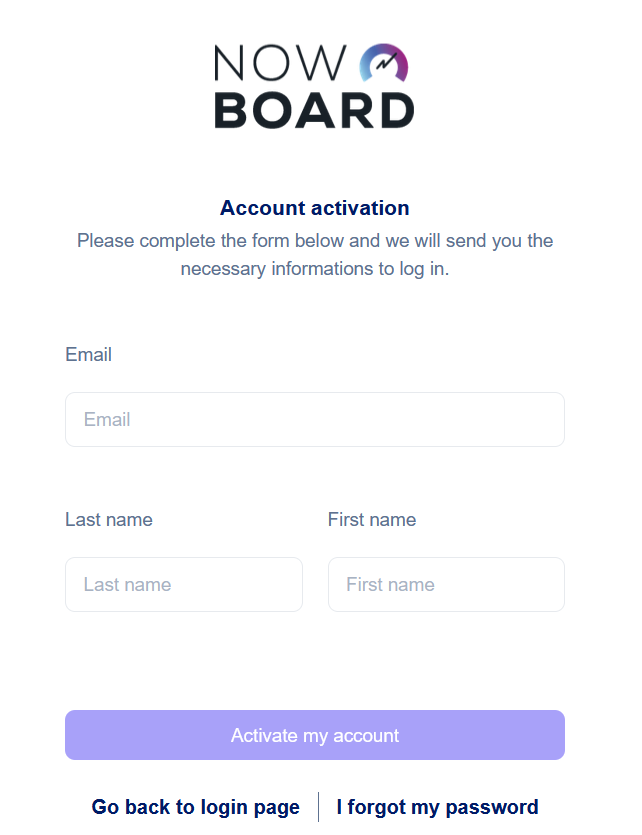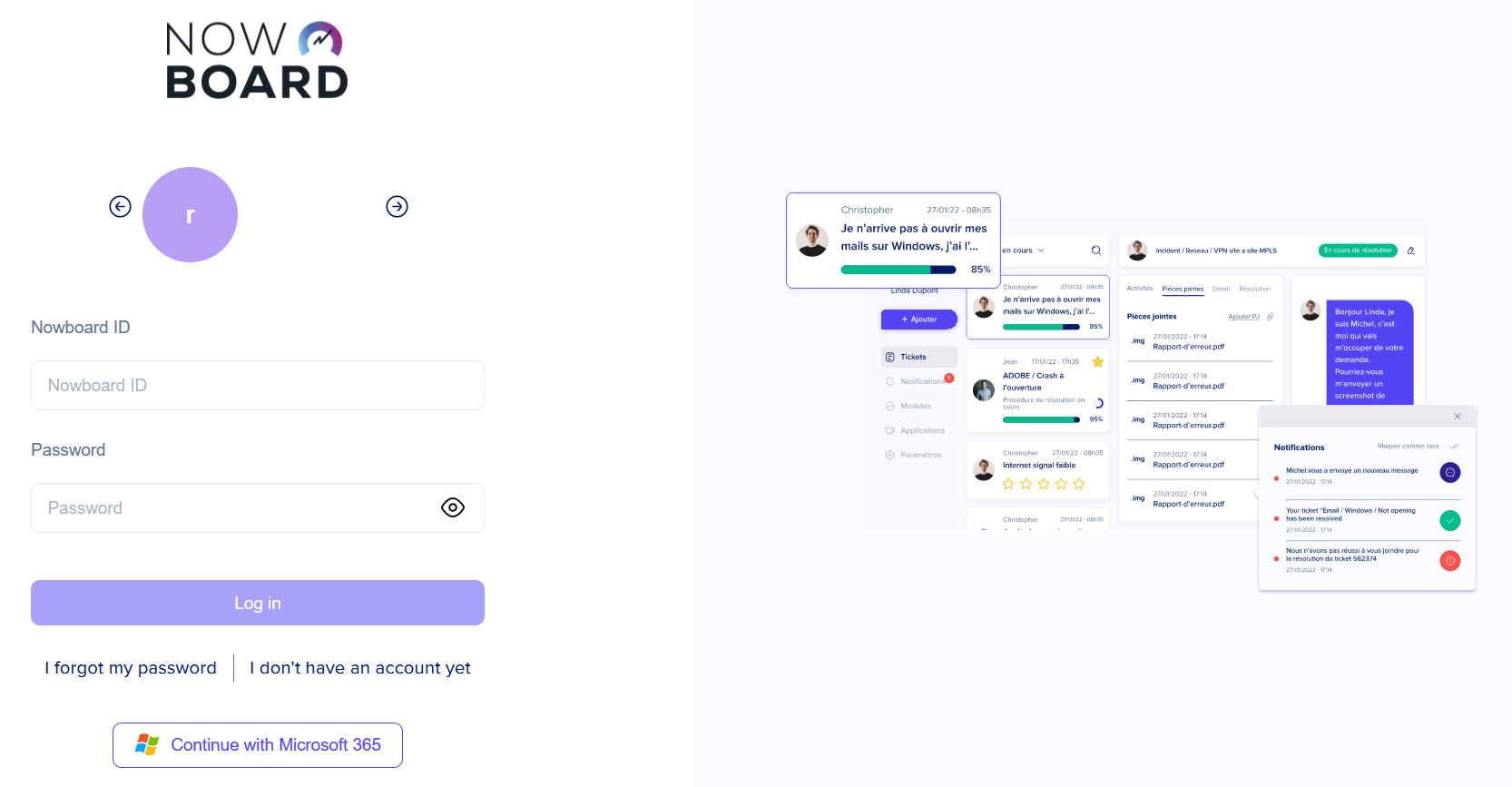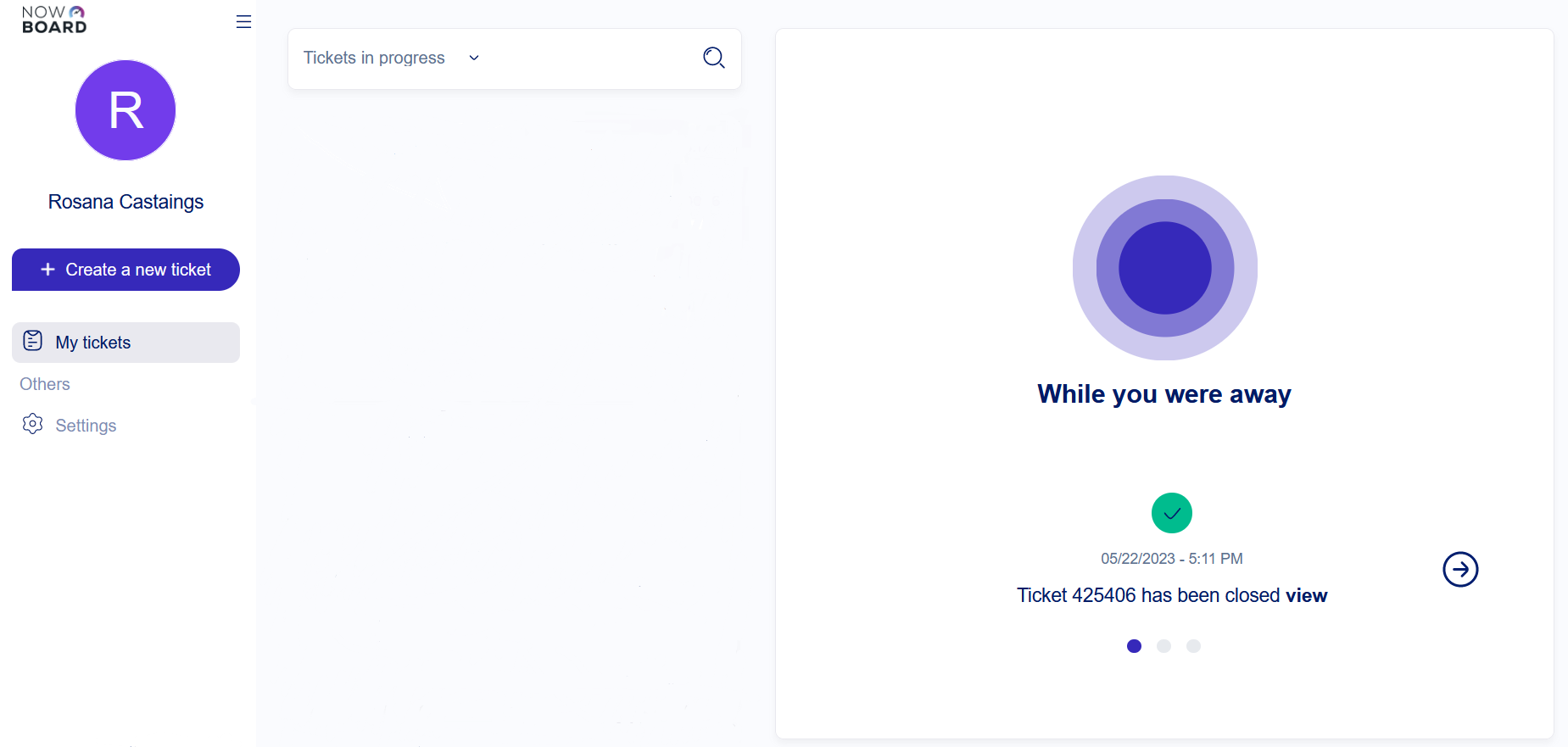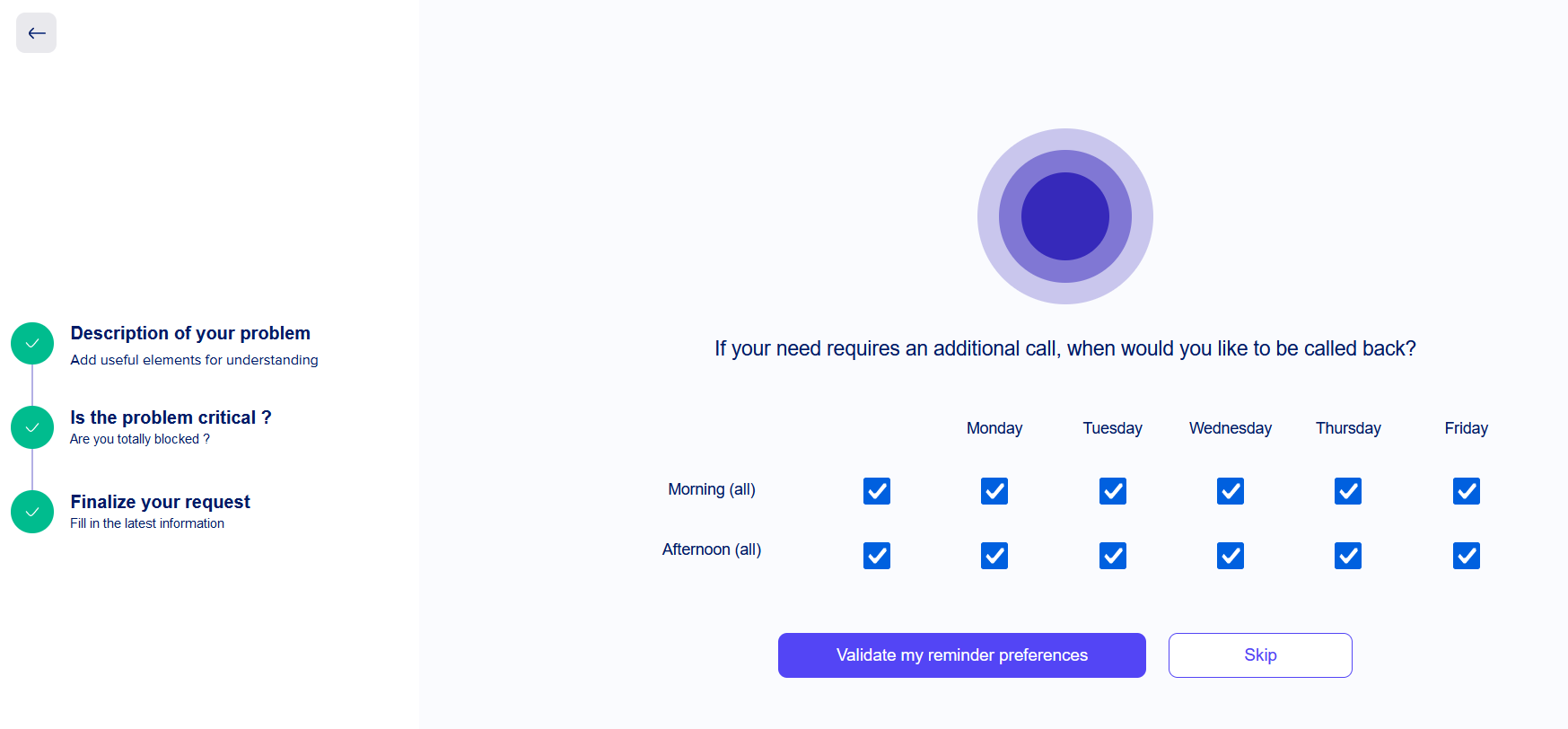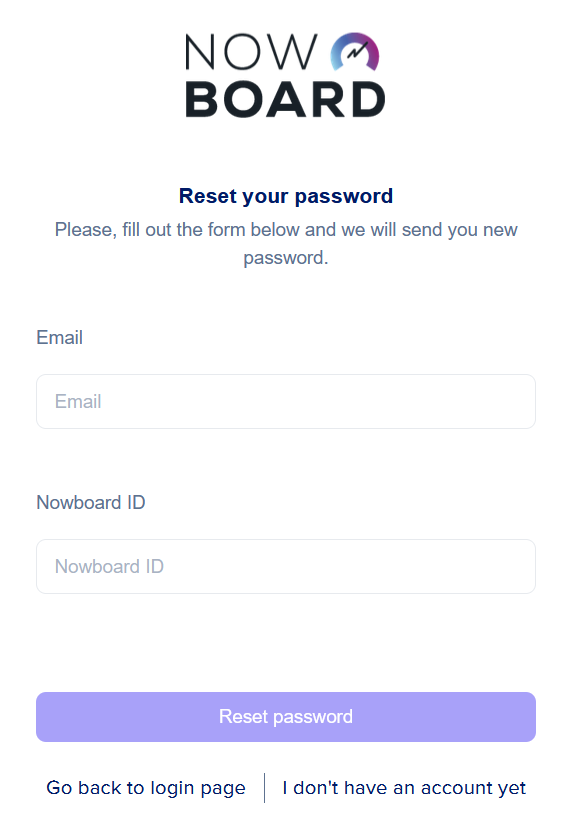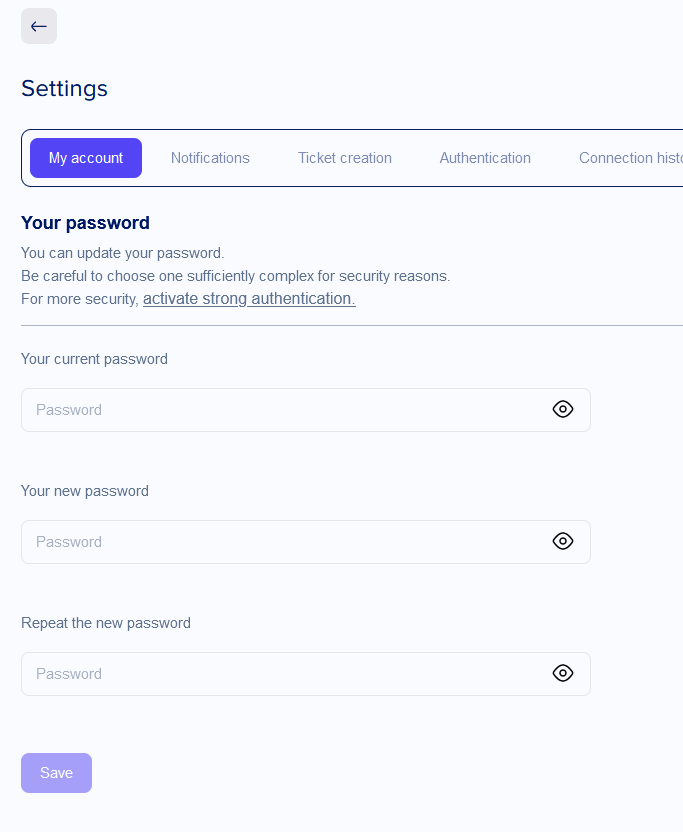What is NowBoard ?
With our user support, you can easily structure your inquiries, report incidents, and track the resolution of your tickets.
NowBoard incorporates NIA, our intelligent chatbot that guides you and saves you time!
Enjoy optimal convenience with NowBoard.
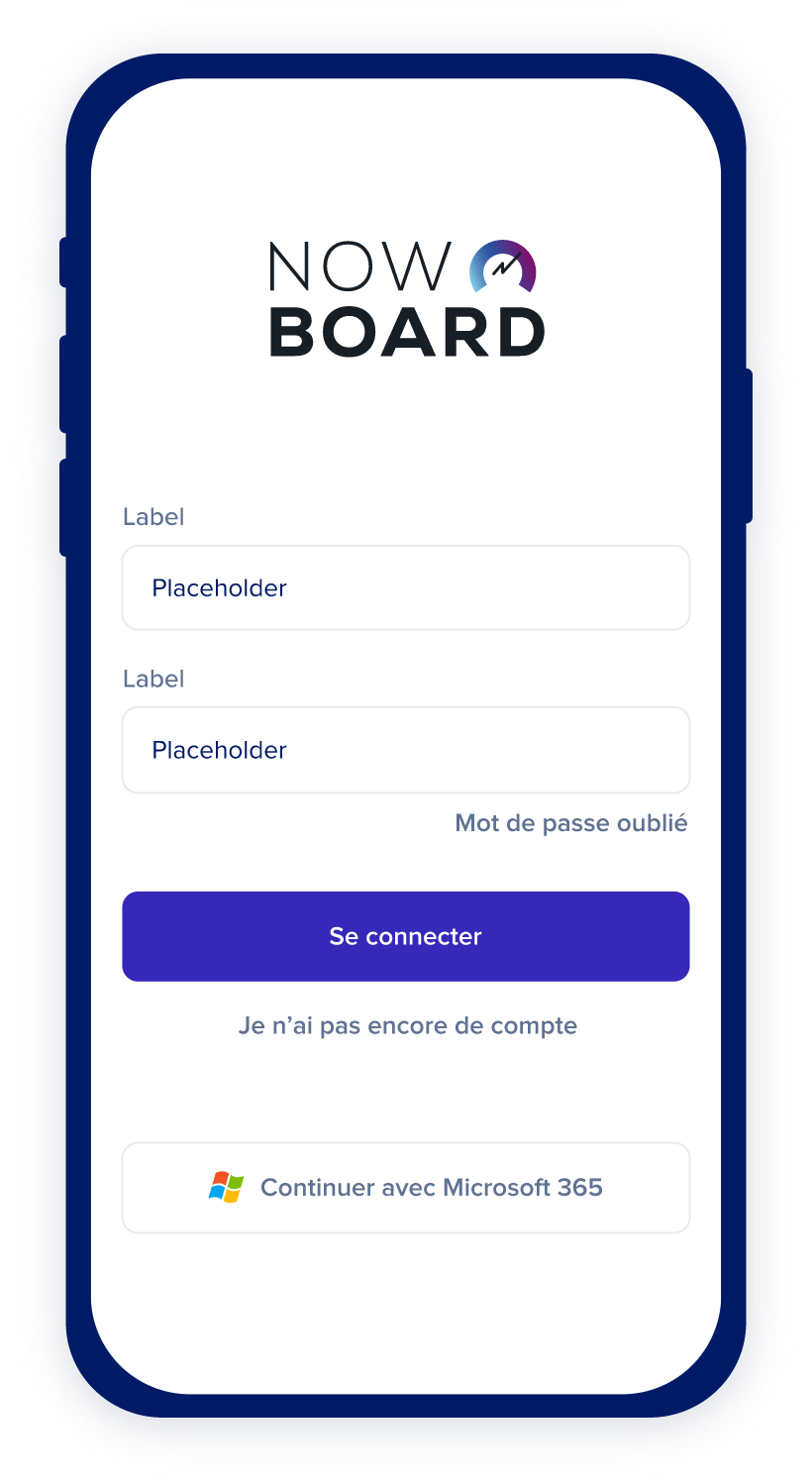
Do you want to log in to NowBoard
for the first time?
As part of the implementation of the managed services contract between
your company and NowTeam, you have received your login credentials and temporary password via email.
For your first login, simply refer to that email to access NowBoard,
also available here :
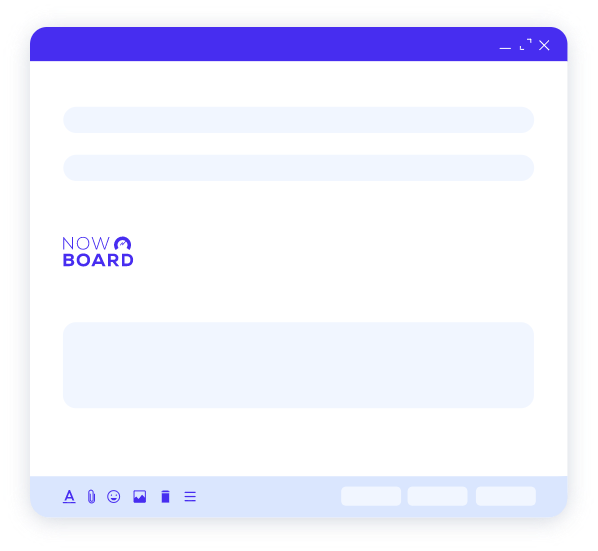
Have you not received your login credentials ?
If you cannot find your login information, you can visit: https://app.nowboard.fr/create-account to create your account and log in with just a few clicks.
Then, enter your email, last name, first name, and click on « Activate my account ».
If you are registered in our client database, you will receive an email with a temporary password: click on « Access NowBaord » to log in.
If you are not yet registered, you will see the following error message « user not found ». You need to contact your manager to register you in the NowBoard user database.
Artificial Intelligence at the core of NIA®
NIA, or Now Intelligent Assistant, our intelligent chatbot, is fully designed with AI to quickly qualify and create your tickets.
You can interact with NIA in the same way you converse with SIRI or ALEXA. As a conversational agent, NIA specializes in technical questions to provide you with quick and tailored responses.

How to create a ticket quickly?
You have two options to create a ticket quickly : either through the client portal or through NIA in Teams.
To create a ticket through the client portal, please follow these steps:
Log in to the NowBoard portal at https://app.nowboard.fr/login
You have two quick access options to create a ticket
Click on one of the 2 “Create a new ticket” buttons
Thanks to NIA, our intelligent chatbot, creating tickets has never been easier and faster.
STEP 1 : Save time with NIA
NIA assists you in creating your service request or technical incident by speeding up the categorization of your request.
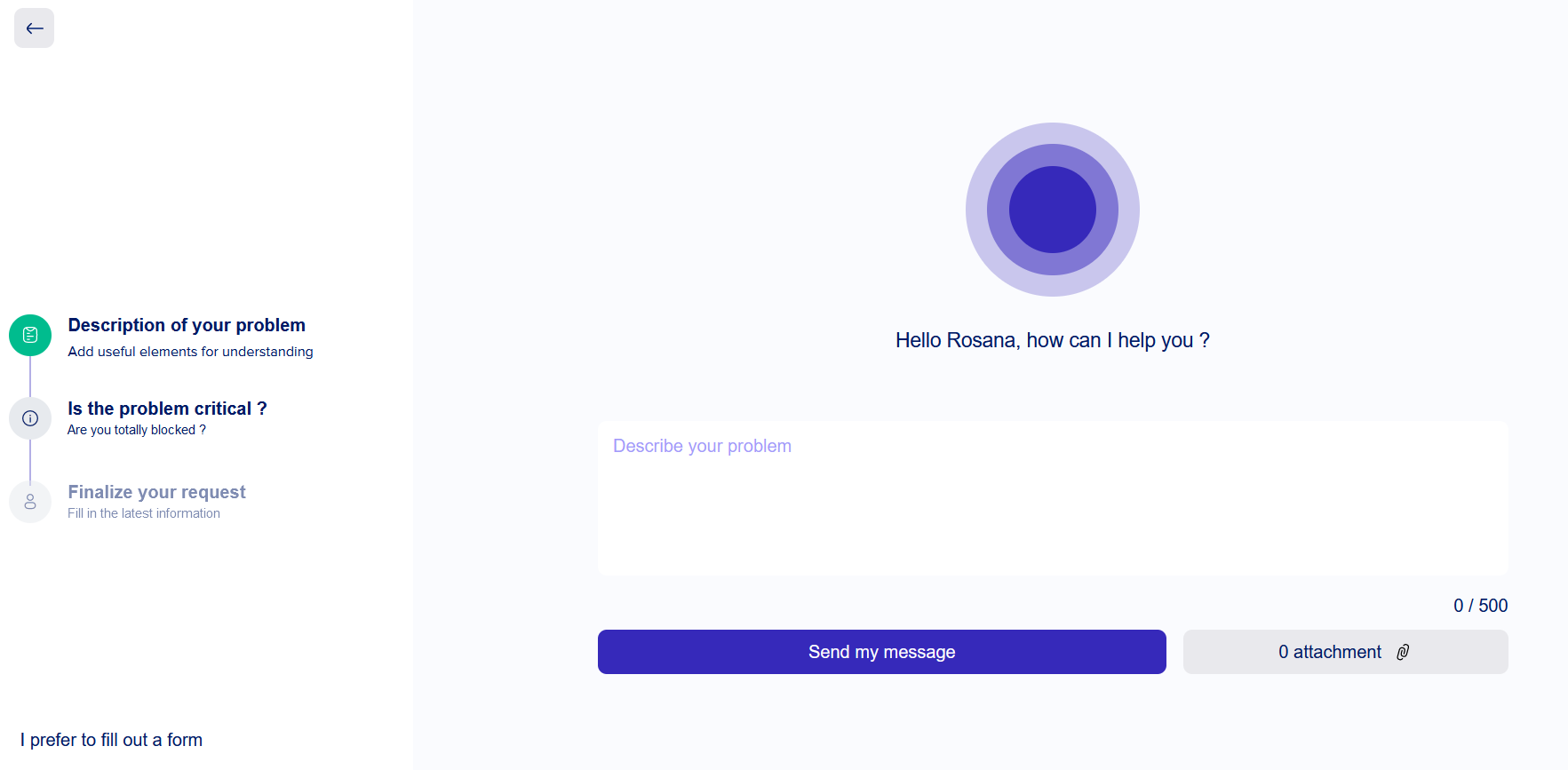
STEP 2: Problem Description
Start by describing your problem in a comprehensive and precise manner so that your support and intervention team can quickly find a solution to your issue.
You also have the option to attach any necessary files to help with the understanding of your requirements.
STEP 3 : Number of people affected
Please specify the number of people affected by the issue described in the previous step.
STEP 4: Is the problem critical ?
Please indicate here if the problem is preventing you from working or not. If it is the case, you can consider it as critical.
You also have the option to communicate your availability for more efficiency in resolving your ticket.
The ticket has been created.
You can track your ticket from the « My tickets » module.
Did you know? NIA is accessible in Teams.
The second way to create a ticket is through NIA in Teams.
NIA is available in your Teams messaging tool. To activate this feature, NIA requires an installation.
With NIA in Teams, create your tickets and save time with an optimized experience.
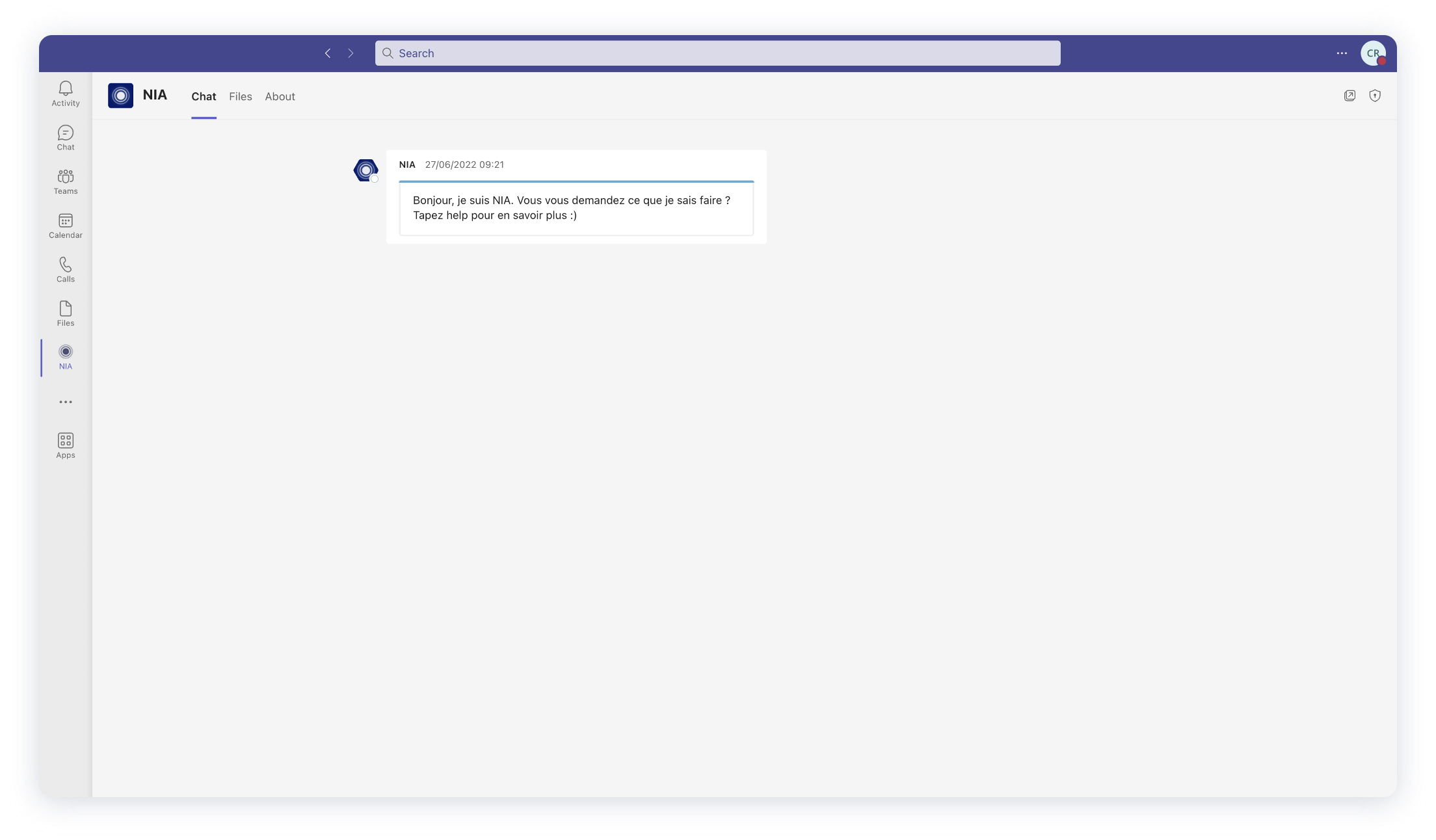
Indeed, you have the option to directly access the NIA chatbot from your Teams application for reporting incidents or making service requests.
The support is immediate, and ticket creation is done instantly. And with NowBoard, you can enjoy a 360° view and autonomous management of your tickets.
Resetting your password in a few steps
Please go to the NowBoard portal : https://app.nowboard.fr/login
First, click on « I forgot my password. »
Enter your email address associated with your account and your NowBoard ID.
Click on « Reset password. »
Secondly, you will receive an email with a new password that will allow you to log in again.
For security reasons, it is recommended to change this password as soon as you log in to NowBoard.
Your password must have a minimum length of 6 characters, 1 lowercase letter, 1 uppercase letter, and 1 special character.
Do you want to change your password?
For security reasons, it is highly recommended to change your password during your first login.
Password requirements:
– Your password must have a minimum length of 6 characters, including at least 1 lowercase letter, 1 uppercase letter, and 1 special character.
– Ensure a strong password complexity.
– Secure your access by enabling multi-factor authentication.
You can access these features from the SETTINGS section of your portal.
NowBoard brings several benefits for an optimized user experience on a daily basis :
> Ticketing: Save time with easy ticket creation guided by NIA
> 360° view: Track the status of your requests in real-time
> Your feedback: Share your feedback on the support and resolution of your tickets
You have access to a comprehensive user guide from NowBoard. Simply click on the « Informations » button at the bottom of the left sidebar menu.
> Explore online features
> Find answers related to ticket management
> Find answers related to configuration management